Google Ads has gained widespread popularity and credibility amongst marketers and consumers alike over the course of time. Google ads are one of the most promising methods to increase traction, visibility and response for your products or services. Be it to finding trustable consultancy firms or the best deals for your new smartphone, you can find it all on Google Ads. Before we learn how to start advertising on Google Ads and how to unlock its maximum potential for your advertising campaign, let us look at a theoretical description of what google ads really is.
According to Google, Google Ads is an online platform for advertising. Advertisers pay money for their advertising campaigns to be displayed to users. The advertisements can be of any format ranging from display, text, photographic, video, etc. Google Ads has the ability to place advertisements on both search engines as well as websites, mobile apps, and videos.
Google AdWords Account Structure Overview
Google ads account structures are of more than one type. Users have the freedom to customise their Google ads structure to fit their requirements on your website and products categories. Setting up a structured and personalised account helps fetch better results. The below mentioned Google AdWords account structure will put it into better perspective.
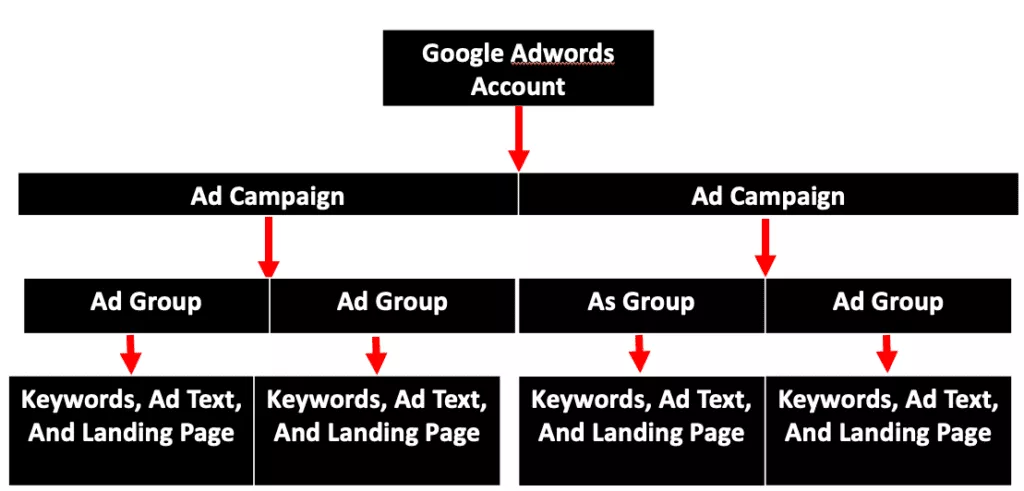
Methodical Process for Advertising On Google
Google Ads has been around for almost 22 years now and during these years, Google Ads has gone through many changes to this day, it is constantly adapting as the internet keeps on evolving. It’s developed by Google and like everything else Google does, Google Ads is concise and methodical with simple step by step instructions to learn it.
Here are the steps that need to be followed before you begin an advertising campaign:
- Signing Up for Google Ads Account
- Setting up billing
- Determining your Google Ads Objective
- Selecting the Right Audience
- Performing Keyword Research
- Budget and Bidding Setup
- Google Ads Account Structure Planning
- Ad Copy Writing including high CTA words
- Landing Page Creation
- Arranging Conversion Tracking to complement your objectives
- Using Negative Keywords
- Utilising a Remarketing List to Retarget Campaigns
- Consistent Ad Monitoring and Optimization
- Landing Page Optimization to boost Conversion Rate
How Can I Create Google Adwords Account?
Creating a Google Ads account is just as simple as creating an account. All you need is an email address and a company website. The process is easy to understand and daily straightforward.
Here in this Google Adwords Tutorial, we have listed the step-by-step process to create a Google ads account so all you need to do is follow the given steps!
- Select the “Sign In” option
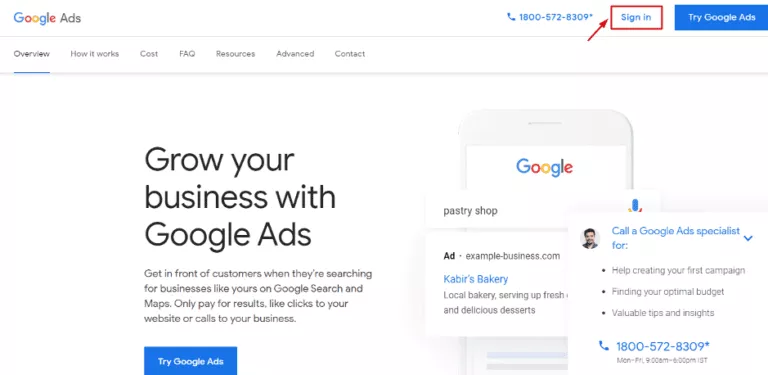
- Enter your Email id and Password to Login
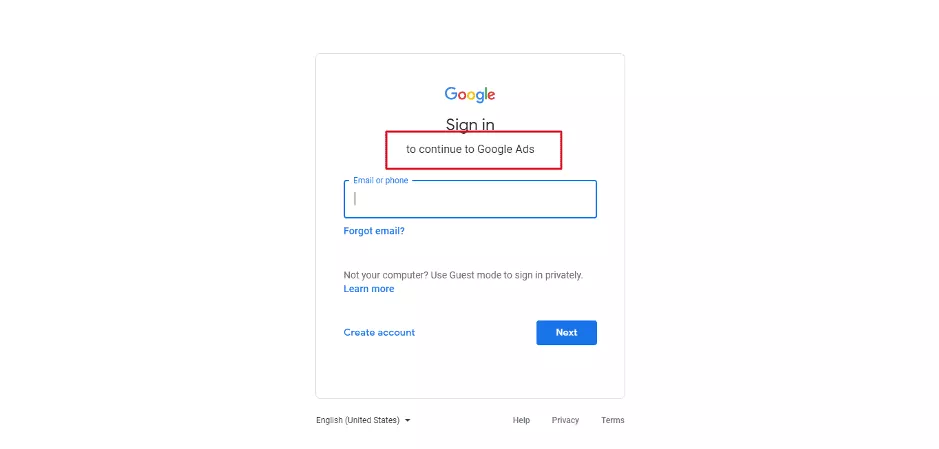
- Then, select “New Google Ads Account”
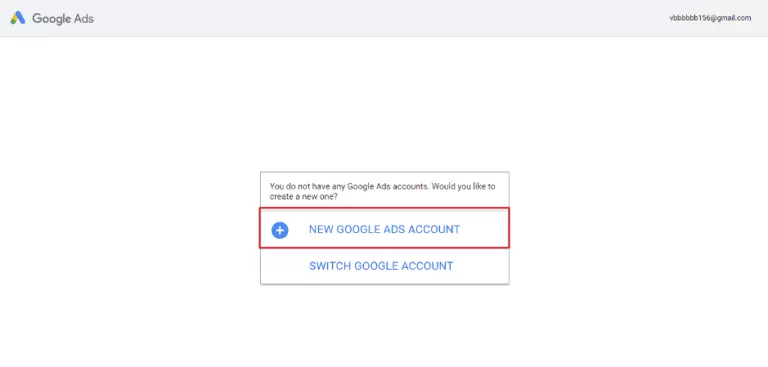
- On The Google Ads Dashboard, you will see a button “Switch To Expert Mode”. Click on it.
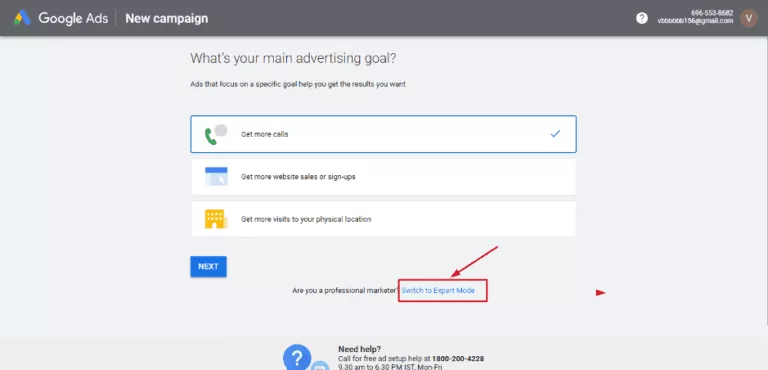
- Next, select the option to “Create An Account Without A Campaign”
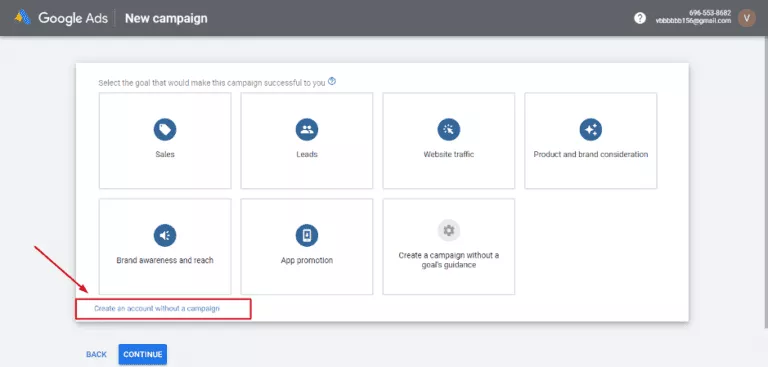
- Fill in necessary information like Billing Country, Time Zone & Currency and submit.
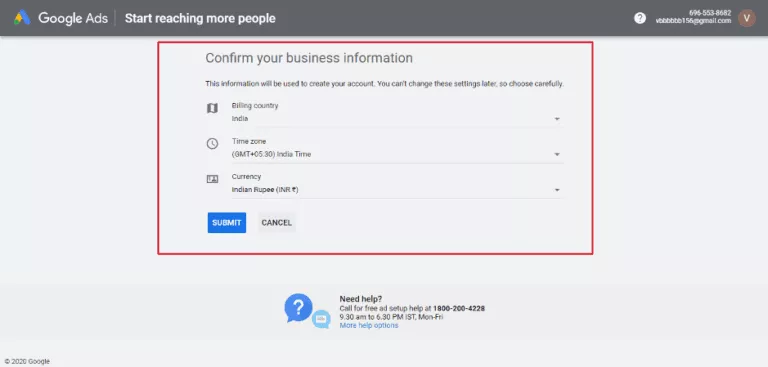
- Congratulations! Your Google Ads Account is all set up.
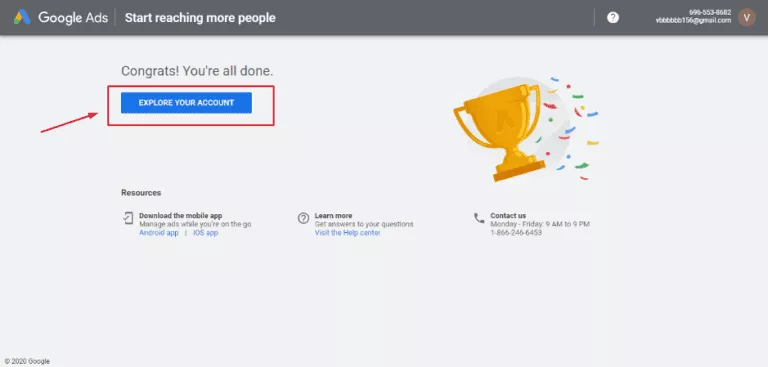
- You are now ready to start creating Your Google Ads. However, you need to set up billing details before that. To do so, follow the steps mentioned below:
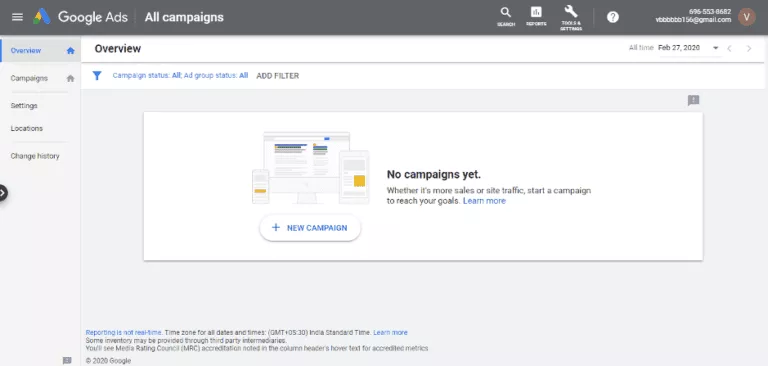
- Click on “Tools & Settings”
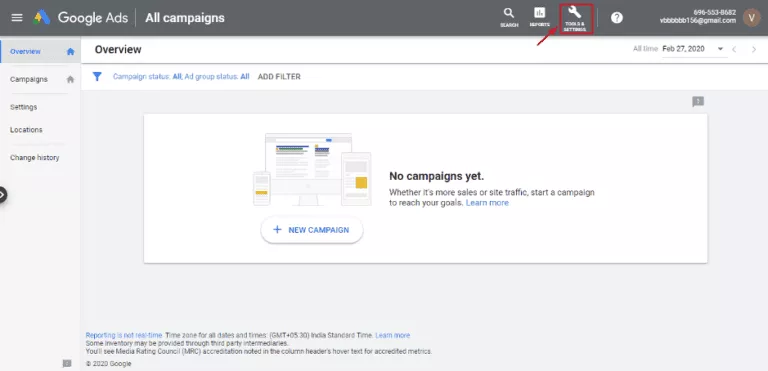
- Then select “Billing Summary”
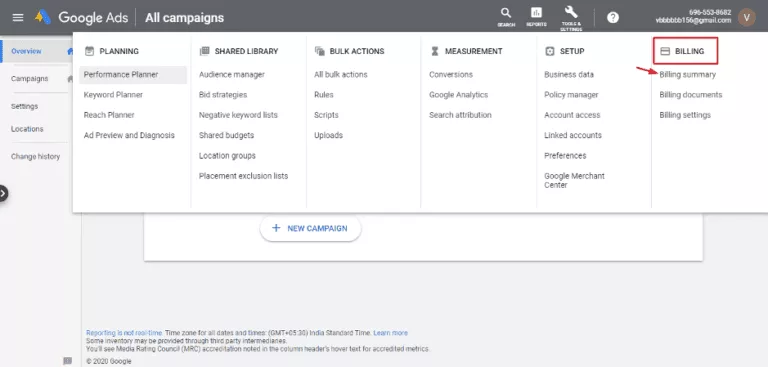
- After you have filled in the necessary information, “Submit” your response.
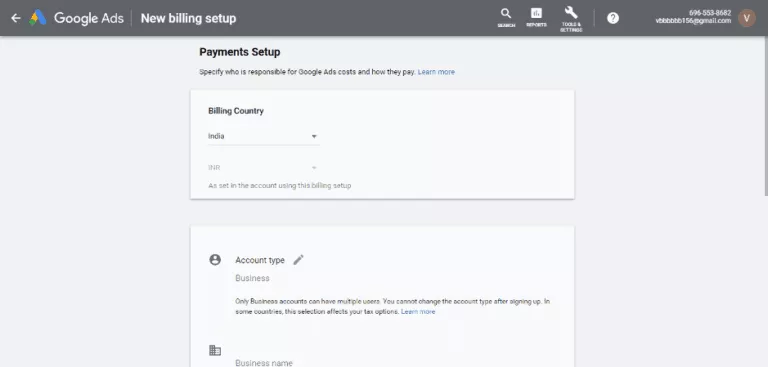
Getting started with your First Google Ads Campaign
In order to create a Google Ad’s account, all you need is an email address and your company’s website. However, don’t sweat if you do not have a website yet. Even without a website, Google allows you to create a Google Ads account by using Smart Campaigns and Google Business Profile. Smart campaigns are the default Google Ads experience for new advertisers.
The whole task is super simple and barely takes any time at all!
How Can I Advertise On Google Ads?
Once you’ve gotten the boring (albeit necessary) sign up process out of the way, you can start with the fun stuff! Kick-starting your first advertising campaign is very exciting. You can totally personalise the process based on your comfort-you get to write your first ad copy, decide on the budget, and choose the audience you want to target.
Essential Phrases you should know about Google Ads
By now you have an overview of how to advertise on Google ads. The next important thing to be learned about Google Ads is to know how to create your ad on Google Ads. We will walk you through some of the most typically used phrases in Google Ads.
Each advertisement is different from the other. However, most campaigns can be divided into 3 types.
The three types of campaigns available on Google Ads are:
1. Google Search Ads
Google Search Ads are get displayed on the Search Engine Results Page (SERP). Out of the countless searches performed on Google every day, a major chunk of search results pages includes Google ads.
2. Google Display Ads
Google Display Ads are mostly image-based. As the name suggests, Google Display Ads are displayed on web pages that contain relevant info about the preferred keywords.
3. Google Video ads
These Google Video Ads are of duration between 6 and 15 seconds and are shown in videos on YouTube.
What is Click-Through Rate?
Click-Through-Rate is defined as the number of clicks an ad gets compared to the number of views registered on it. A high CTR value translates to higher-achieving ads that match the searched queries fittingly.
What is the Conversion Rate?
The conversion rate is very similar to CTR. It refers to the number of form submissions to the total number of visits on the landing page. A high conversion rate also means that the landing page is working effectively in drawing and engaging visitors.
How Do Google Ads Work?
To know more about Google Ads, we need to familiarise ourselves with Google’s extensive Network called Google Network. Google networks basically direct you to the advertisement address where your ad will be placed like SERP, Google Maps, and partner sites.
There Are Primarily Two Google Networks:
- Search Network
- Display Network
What is Google Ads Retargeting?
A lot of times, you browse through a product but don’t make the purchase. This can be due to a number of reasons: you haven’t made up your mind yet, you are scouting for better deals, you are waiting for a sale, etc. This is why brands turn to Remarketing.
Remarketing or retargeting is a technique of reinitiating communication to users who have previously seen the ads but have not converted yet. It refers to the process of sending another marketing communication like ads, back to users to remind them or nudge them towards making the purchase.
Google makes use of a substantial deal of remarketing software and custom audience options to get unconverted customers back.
One of retargeting is done by Google is by utilising the display network. When a targeted customer is browsing a website on the Display network, he/she is shown ads for products that they have been interested in. Advertisers can learn to target audiences or keywords, showing their ads on sites that potential customers are visiting.
The conversion is just a click away.
Where My Ad Will Be Shown? How Does Your Ad Rank On Google Ads?
There is a particular hierarchy that Google Ads appear in on the SERP. How is this decided?
Several factors decide the position and rank of an ad. Some of the important ones are:
- Bid Amount: The more is the bidding value, the better is the rank of the ad.
- Auction-Time Ad Quality: The quality of the ad, is often measured by using metrics like Quality Score
- Context of Search: The location, device, time, etc. are considered when showing results. Ads are based on the context of each person and their needs.
- Ad Extension Influencer: The more improvement your ad extensions make, the better rank your ads get. Higher CTRs imply bigger results.
What is Google Ad Quality Score?
The quality score of Google Ads is calculated by employing three factors:
- Probable Clickthrough Rate: Average CTR for your domain. A high CTR rate leads to a better quality score.
- Ad Significance: Precision of your ads. The offer and call to action should be realistically achievable. Misleading ads will automatically have a lower quality score.
- Landing Page Experience: Similar landing page experience. Your landing page should offer the same information as your ads. For instance, if you offer a discount of 50% on your ads but it is only 25% on your landing page, that will reflect poorly on your quality score.
Importance of Keywords in Google Ads
The importance of keywords can never be undermined in Digital Marketing. It is no surprise that to be successful at Google Ads, you need to curate a careful selection of keywords. The selection of the right keywords can make or break your advertisement campaign.
How are you supposed to find these “right keywords” you may wonder. The answer is, of course, Keyword Research.
What could be a better place than Google Ads itself for starting your research? You can utilize Google’s powerful keyword tool.
Upon opening the keyword planner, you will be prompted to enter the topics, phrases and even URLs that Google will use to generate ideas for you.
How To Create Landing Pages That Work?
In most layman terms, a landing page is simply a standalone web page. It is created especially for a marketing or advertising campaign. When a visitor clicks on a Google ad, this is where they “land”.
Landing Pages have the power to convert a potential customer into a converted customer. As this page is immensely important, it is necessary to create a landing page optimizing it for user convenience and experience.
One newbie mistake that you should avoid is to use your homepage as the landing page. You might be tempted to use the homepage as the landing page because it contains similar content like calls to action and extensive information on the products or services. But, in reality, this is a major oversight that you should avoid. Ideally, one should have a separate landing page for a unique set of keywords and content.
Some tips on creating a good landing page are:
- Make sure that your chosen keywords and content remains more or less the same on the ad and the landing page. For instance, if you’re advertising digital marketing courses, make sure the landing page contains the same information. Don’t just lead it to a big list of different courses.
- Be true to your words. Don’t say one thing in the ad and then do something else once the user invests time in clicking the ad to arrive at your landing page. The purpose is to make the visitor’s time valuable. Your value recommendation must be short and should talk about the benefits that customers will get.
How Can I Maintain My Google Ads Account Profitably?
To a beginner, the amount of data available on Google Ads can be intimidating. The data presented in Google Ads contains a lot of metrics and data sets to analyze like ad impressions to clicks, CTR, and conversions. It will help you streamline your data analysis if you learn to understand the difference between cosmetic and functional aspects of it. It is recommended to focus your time on the functional aspects that we discuss below.
Which Metrics You Should Check?
A huge chunk of the metrics is for show only. Impressions are not useful if f they are not converting. When it comes to analyzing the metrics, there are usually two elements you should focus on. These are Cost per acquisition/cost per conversion and lifetime value.
1. Cost Per Acquisition
Cost per acquisition or conversion is an estimate of the amount of money you spent on acquiring a customer.
If you have to pay 1$ for every click and it takes you 20 clicks to acquire them, then the cost of acquisition will be 20$. This metric tells you whether you’re in profit or loss. From simple maths, we can infer that if your customers only pay you $12 for a product but you have to spend $20 to get them to convert, you’re at loss. Cost per Acquisition will help you get a better idea of where to invest your money.
2. Google Ads Lifetime Value
Google Ads Lifetime Value Lifetime value means the total value that a customer spends on your products and services over the course of their association with your business. Once you successfully obtain a customer, you can keep track of how much they spend and how often they visit your website again.
If a customer buys from you five times in a year and each order is $100, then his yearly lifetime value would be $500.
Why Businesses Should Use Google Ads?
Google ads are easy to use, provide fast results and require minimal effort on part of the business. It is also the fastest method to advertise your business on Google to your targeted audience. Many businesses shy away from Google Ads because it is a paid service.
However, Google Ads are extremely cost-effective. You will be billed only when your prospective buyers click on your Google ads results in SERP. Although for social media ads, you will be charged for every single impression you will get on your ads. When you need fast and targeted leads, Google ads are the way to go.
Is Google Ads affordable in Cost?
When you advertise on Google, you are required to pay for every single click you get on your ads. This is where Google Ads get their alternate name- Pay Per Click or PPC. However, Signing up for Google Ads is free of cost.
The average cost-per-click on Google Ads is $1 to $2 for the Google Search Network and less than $1 for the Google Display Network. The cost of Google Ads varies depending on a number of factors, like the competitiveness of your keywords and industry, your geographic location, the quality of your advertising campaigns and more.
The charge of Google Ads alters depending on a number of factors. These factors include the competitiveness of your keywords and industry, geographic location, the quality of your advertising campaigns and more.
Conclusion
In this article, we have learned about what Google ads are, how Google ads work, and why you should businesses should run their own Google ads! An insightful analysis of your Google Ads can help you identify areas that need adjustments and highlight successful areas of your account as well. You can use these figures to compare to the competitive standards for your industry and see where you stand. Learn what works for your business and where you need to make improvements to make the most out of your Google Ads!









